1. Log into cPanel (click here for instructions on how to log in to cPanel).
2. Click on the "Email Accounts" icon in the "Mail" section (see below).

3. Go to the "Add a New Email Account" section
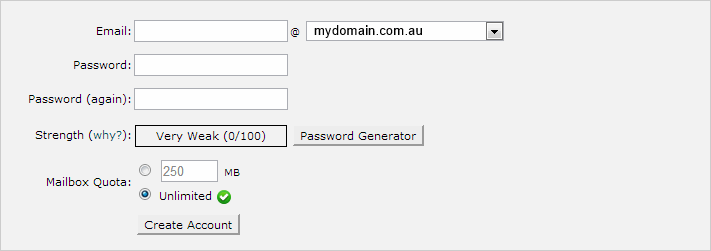
4. (i) Enter the email address that you wish to create,
(ii) then the password that you wish to use for this address,
(iii) then confirm the password by entering it again.
(iv) You may optionally set a quota for the maximum size of the mailbox as well.
(v) Click the "Create" button.

